Howdy Everyone,
Are you all regretting watching the calendar page flip tomorrow, as much as I am??? Oh summer, will you PLEASE slow down!!
This is a newsletter filled with great thanks to you all. My business in the past two years has rocketed in growth and almost all of the new clients coming in have found me due to the kind and wonderful reviews you’ve shared with the world on my Google Place page. THANK YOU!
Really, I’m honored and grateful for your kind words describing your experience with myself and the work we’ve done together. Some recent new clients have called me specifically due to recognizing a few names they knew while reading the reviews. That familiar connection allowed them to feel comfortable enough for to give me a call for an estimate. Yay! and again, THANK YOU!
This is a humble request to those of you who have yet to share your experience with Room To Room Organizing. I would be forever grateful for your review on my Google Place Page, if you are willing.
I’ve tried to make this process as EASY AS POSSIBLE if you are interested in sharing. I’ve included specific pictorial directions for the computer and your phone depending on which device you would like to enter the review on.
I’ve also created some questions below to give you some ideas of what might be helpful for someone pondering reaching out for help. This is just a guide if you feel stumped while writing. Please don’t feel like you have to answer all the questions-you don’t.
Your review does not need to be long in word count, it can be as verbose or brief as you like.
1. How did you feel about your home/area we worked in before working with me?
2. What was your experience during our organizing sessions?
3. How do you feel about your home after working with me?
4. Please share any unexpected improvements/benefits in your life due to the work we did.
Thank you in advance for sharing your words and experience, it will be an honor to have you affiliated with Room To Room Organizing’s online presence and reputation.
Gratefully,
Colette
Thanks AGAIN!!
*Make sure to hit the button at the top of the email to display images so you can revel in all the fun photos!
DIRECTIONS FOR YOUR COMPUTER:
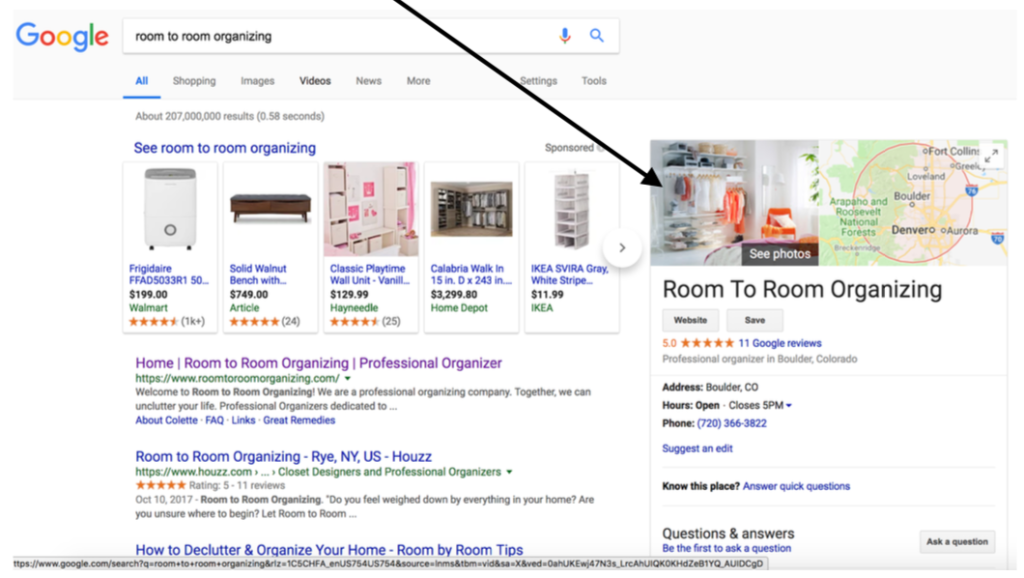
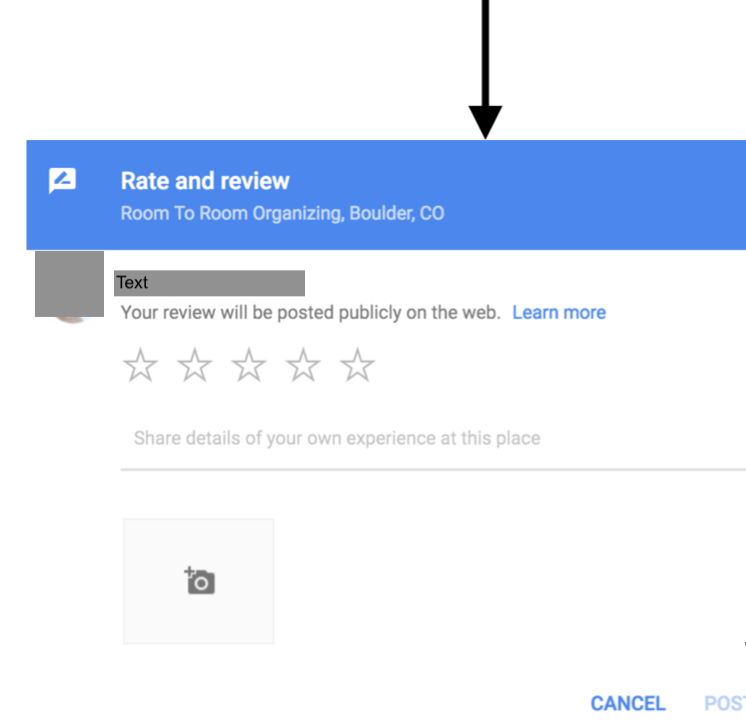
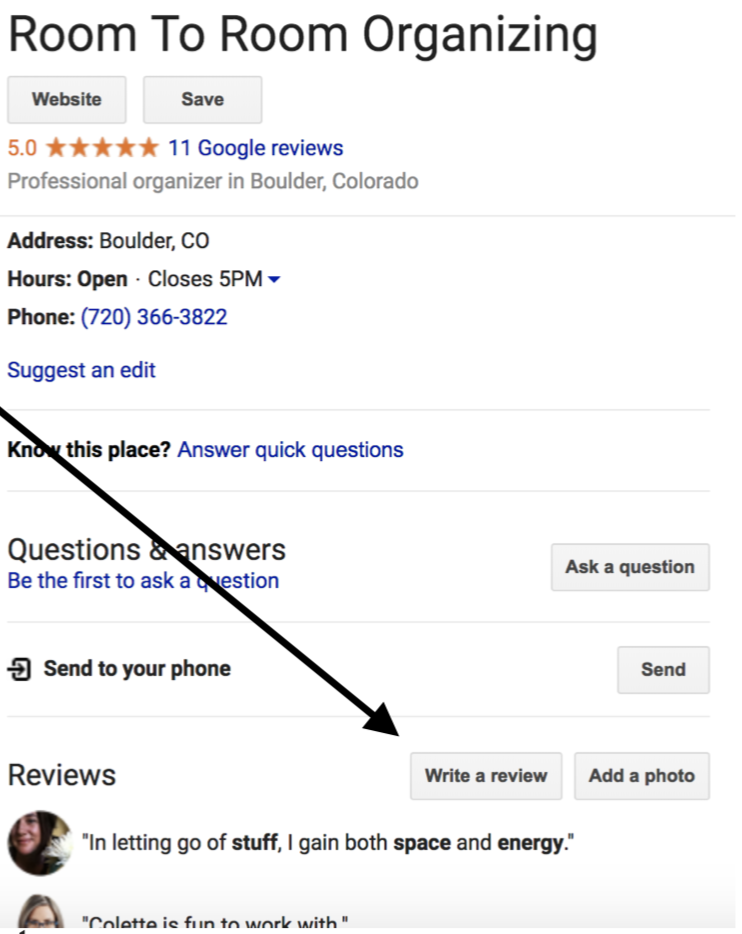
1.Go to GOOGLE and type in “Room to Room Organizing” – you will see my business page show up on the right-hand side of your screen.
2. You will see a “Write a review” button directly across from the word Reviews once you scroll down a little
3. Click “Write a review” button and you’ll then have the option to click the number of stars you feel is worthy.
REMEMBER 5 STARS IS THE BEST
If you could write a review (perhaps using some of the questions I listed above) that would be AWESOME!
4. Click post-CLEARLY THIS IS A CRUCIAL PART OF THE REVIEW…
FOR MOBILE DEVICES:
1. Go to your browser and type in “Room to Room Organizing”
The photo below shows you what you will see for my business information
3. Scroll down and you will see the option to give Room to Room Organizing 1-5 stars (5 being the best and 1 being the worst)
2. Next to “posts” you will see “Reviews”
4. As soon as you select your stars it will take you to a page where you can leave a review!
5. Click post! WILDLY IMPORTANT! 🙂
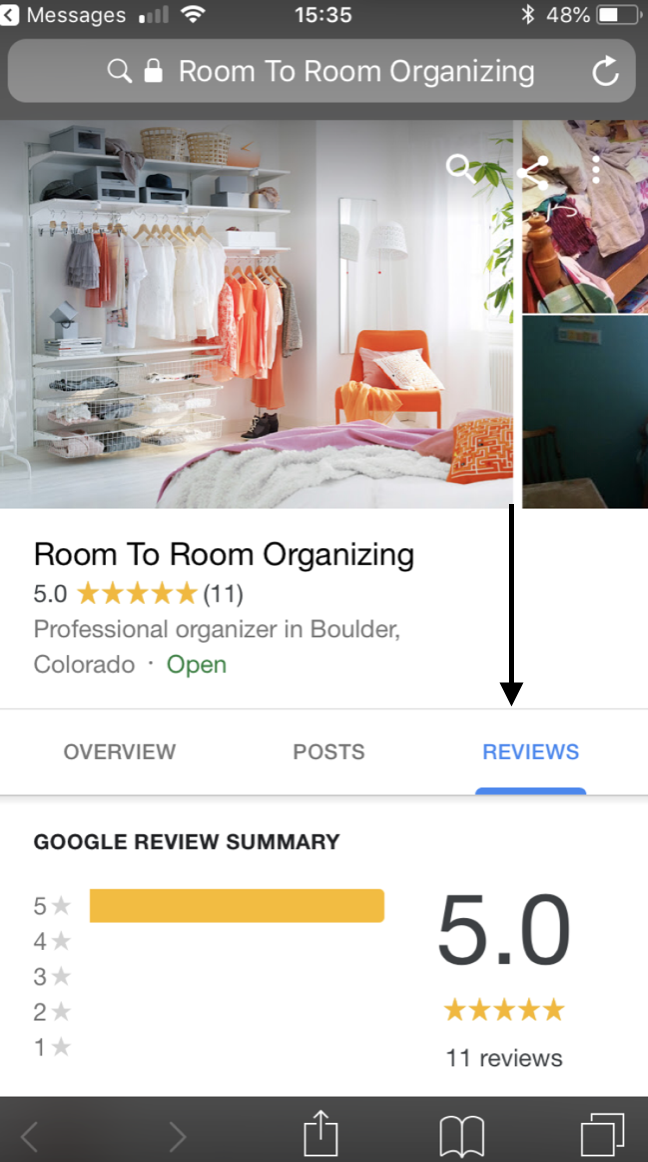
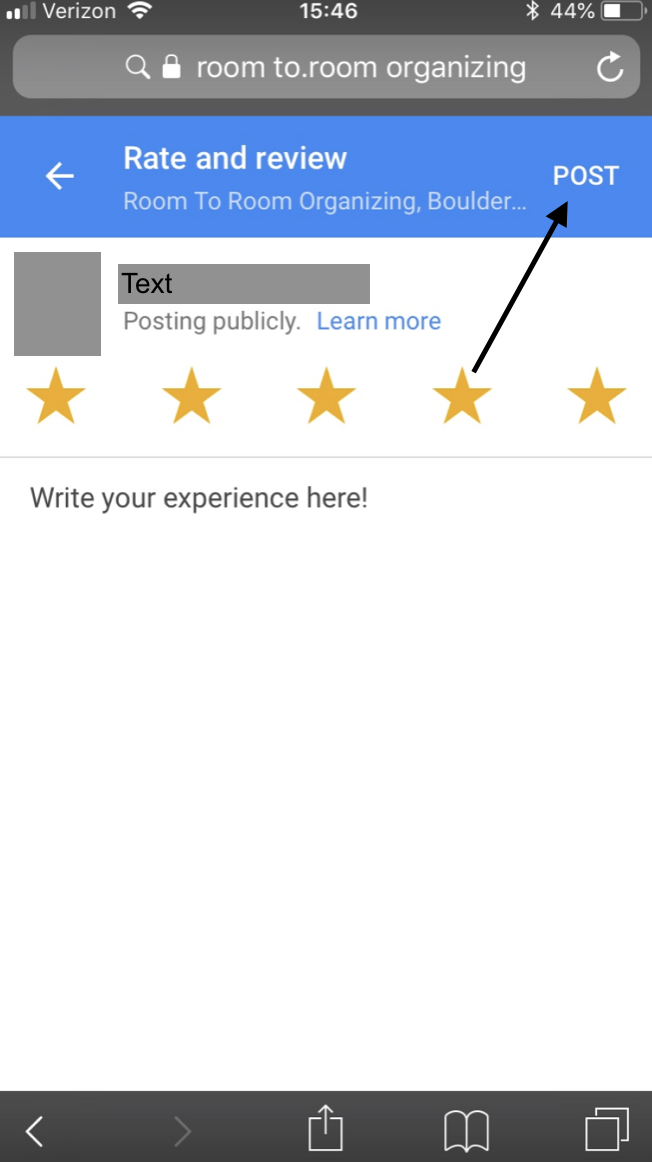
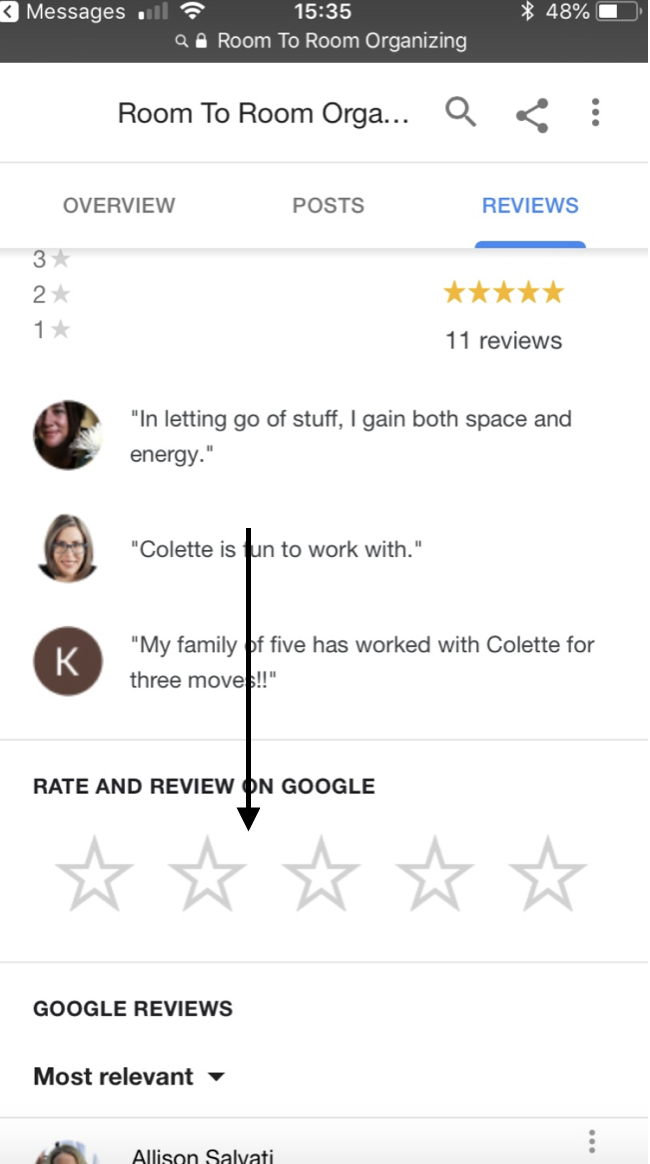
THANK YOU so much for taking the time to help me continue the work that I adore so much! I REALLY appreciate it and I look forward to seeing you soon!
